Jitter Click Test | Easy CPS Test
While playing the clicking game Jitter trick will help you know about your clicking speed. For gamers, Minecraft formulated Jitter Click Test.
0
Timer0
Click/s0
ScoreJitter Click Game is a click-oriented game that influences the mouse and touchpad in a fast-clicking tactic. Through this tactic, gamers dominate their competitors in the game. Playing PVP or individual mode in Minecraft, the tricks are valid in both conditions.
Jitter Click Online Test
The gaming community introduced outstanding clicking methods in the Jitter Click Online Game to engage fellow gamers. In that unique game, arm aiming was introduced to quickly earn a burst of click. However, it reduces the stress on the clicking finger.
Play with relaxed arm and finger muscles to win the Jitter Click Challenge. Now place one of your dominant fingers on the mouse button. Now, move your arm muscles like quaking instead of clicking. That quaking will generate vibration in the arm and release the burst of clicks in a few seconds.
Above, we explained the method to generate various clicks through the Jitter Clicks procedure. You can make the Jitter Click World Record by following tricks if you are a capable player who owns skillful hands. So, follow the instructions and work hard to practice and enjoy the lead in the game.
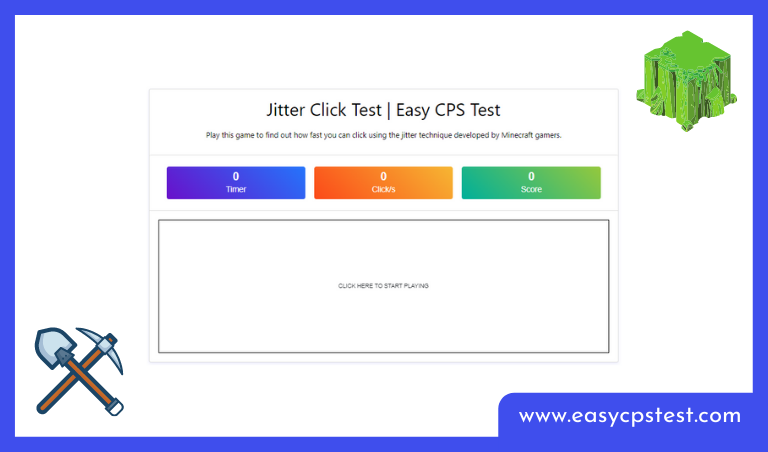
Cautions
Between the first and second clicking sessions, give rest to your arm and finger. Through you will avoid arm or finger strain or injury. However, you will play for a long time if you do the evenhanded practice. Overdoing clicking might create a problem for you.
Features of Jitter Click Test
Pretty like other click test games like butterfly click test, the Jitter Click Game optimizes the gamers clicking ability. Moreover, test optimization proved the best tool for skill improvement.
Clicking skill practice is good for other strategic games like continuous combat or continuous bullet targeting in the PVP or other Minecraft modes. In the presence of the Jitter Click Test, the gamers do not fill their mobile space because they avail of the online testing service at excellence.
So, give Jitter Click Challenge to your limits and experience in the clicking competition. Be known of the average of your clicking speed. Moreover, practice makes perfect, so you earn excellence in the game.
Significance of Jitter Click Test
As we know that learning speed clicking is a significant skill for gamers who love to play the latest games. Such games required speed clicking to obtain more scores in the game. The question arises, how to grab a mouse more effectively to mark more clicks than average?
The gamer who learns clicking from this clicking test learns faster than other CPS tests. However, you can measure the progress to compare your clicking performance against the other gamer from all around the world.
The game is important to learn to click, and it also entertains the gamer. However, it’s an addictive game that does not players let go easily.
Afterward, you complete the practice then the polished skill helps you play flawlessly in the real clicking game. When you play Minecraft PVP mode, you enjoy earning a high rank in the game.
How to Play Jitter Click Game?
Due to the light and easy game, the gamer spends more time playing. The thing that gamers need to do is tap on the clicking area as fast as possible. However, the version unblocks when you make continuous clicks back to back. Here Jitter Click Test technique helps you.
So, try to click in the specified area as faster you can make it in 10 seconds. As the game’s time is over, the result appears in the prompting message. That is your CPS score that is based on your performance.
Furthermore, you can share your CPS score with your friends on social media. However, practicing makes you perfect so do more practice for perfection and dominate in all modes of Minecraft.
Right Device Selection
An appropriate mouse is a significant device that every user needs to score higher in the clicking test than any other hardware. In the absence of an efficient mouse, how can one give tough competition to the competitors in the clicking game?
However, the right mouse can manage to earn more clicks against your opponent. A gamer plans to set a Jitter Click World Record, so the Jitter Click method is wise.
Here are a few factors to consider before buying an appropriate mouse for Jitter clicking. So you can pick the right device.
- The unbreakable mouse must bear the hammering finger for the clicking game for a long period.
- Always select the latest technology-based sensitive mouse-like laser and optical mouse instead of contemporary old mice.
- Finally, select the mouse, which fits your hands and feels comfortable while gaming.
Frequently Asked Questions
A Jitter Click Test is an online test that measures how many clicks you can make in a certain amount of time using the Jitter clicking technique.
The Jitter clicking technique involves rapidly contracting the muscles in your arm to create a vibration or “jitter” in your finger, which allows you to click the mouse button rapidly. This technique is often used by gamers to achieve a higher clicking speed than they would be able to achieve with a normal clicking technique.
The length of a Jitter Click Test can vary depending on the website you use. Some tests are timed for 10 seconds, while others may be timed for a longer period of time, such as 30 or 60 seconds.
Yes, here are some tips for taking a Jitter Click Test:
1) Use a comfortable grip on your mouse
2) Keep your arm and wrist relaxed
3) Focus on speed and accuracy
4) Try to click as quickly as possible while maintaining control, and 5) Practice regularly to improve your score.
The accuracy of Jitter Click Tests can vary depending on the website and test conditions, but they can still provide a general idea of your clicking speed and accuracy using the Jitter clicking technique. Keep in mind that factors such as mouse type and settings, as well as the size and resolution of your screen, can also affect your score.