Click Counter | Easy CPS Test
The Click Counter Online counts the number of clicks in the clicking area. No timeframe is designed to register the click in this online game.
0
ScoreThe Click Counter Online counts the number of clicks in the clicking area. No timeframe is designed to register the click in this online game. It assigns the various clicks that you make from the single mouse button.
For assigning clicks, you do not need a special mouse or specified machine. A simple mouse, smartphone screen, and laptop or Keyboard spacebar can help you register and click on the counter. Just tap frequently to assign the clicks.
Click Counter works like the click calculator that records the number of clicks. So, if one needs to calculate the number of clicks can have it. Those assist and show the number of clicks and it records the time that flies when you assign the CPS Test.
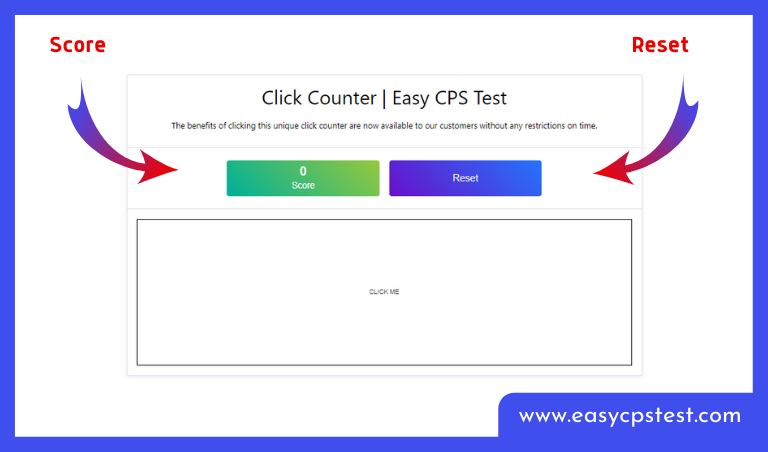
Clicker Counter with Simple Button Press
Click a counter is a tool that assigns the clicks within a certain timeframe, also called Counter Clicker. The web extension is probably not a requirement, nor do you need to download the app for that tool. Luckily, the game is available in online markets of the game that run smoothly on multiple devices like tabs and laptops with browsers.
For the click calculation, the Mouse Clicker Counter is easily accessible and simple for gamers. To calculate an accurate number of clicks against the time, this version of the tool is appropriate for that purpose.
Clicker Counter is a particular tool that beginners use to improve their clicking skills for the game. So, check the number of clicks in the clicker checker. And know the strength of clicking through this counter.
In the beginning, you can enhance the clicking speed and lead the practice to the pro level. Moreover, that enhanced speed and capability help the gamer onward in the game like Minecraft, Aim Trainer, and Click Speed Test.
Keyboard Click Counter
Now learn to assign the numerous clicks through the alternative device if you do not have the Mouse Clicker Counter. The user can mark the clicks with the help of the Keyboard in the Click Counter. In this counter, you can have the number of clicks per second. So the clicks you assign in the one second are considered the CPS number of your performance.
Counter Click is available in the online gaming market in different modes and versions. Like, Click Counter 1 Minute, 5 seconds, and 10 seconds. Using all these different versions of the Counter Clicker, the click tool tests the gamer’s ability and stability and allows them to boost in the game.
Moreover, the Keyboard Click Counter offers a spacebar to register the click, so the user needs to tap the spacebar when the cursor is present in the clicking area. That Button Click Counter is effortless to mark clicks in the test.
How to Use Click Counter?
The following instructions are useful to learn how to use Click Count.
- First, go to easycpstest.com.
- Navigate the green box on the page top.
- Here the click result appears.
- Now, tap on the spacebar or mouse button.
- Then start counting the clicks against time.
- Afterward, continue clicking on the box.
- Calculate the number of repetitive clicks.
Animated digits show the click count. However, the counter’s value will stay until the browser’s reset. Save time and play Online Click Counter. Enjoy!
Click Counter Features
1. Save Time
The Click Counter uses less time to use without any temptation. Now, use the counter without ruining the app downloading and installation time for the click test. Use this counter to record clicks and save your valuable time.
2. Click Per Second
The counter counts the clicks with the ratio of clicks per second. Whether you click using a mouse or Keyboard, the counter counts your clicks per second and releases the result as the CPS of your gaming skill.
3. Maximum CPS
The Click Counter allows the gamer to check the status of the maximum strength of clicking. The counter records all clicks that the user makes in the strength. That means the click time stops when you stop clicking.
4. Exact Clicks
While using the click counter, users do not regret it because it gives the exact number of organic clicks. So relying on the calculation results is helpful for the users. Before resetting, the counter registers and store every click efficiently.
5. Time Calculation
As you register for the first click, the stopwatch starts running and records all clicks that you make. The stopwatch stops when you get tired and stop clicking, and then it shows the final result on the prompting message.
6. Browser Compatibility
Compatibility makes your Click Counter Game run smoother and allows the user to mark maximum clicks in the game. Firefox, Opera, Internet Explorer, Mozilla, and Safari are the browser that supports the click counter for gamers.
7. No Requirements
Moreover, the requirements are very low to run the Online Click Game. To reach the Click Counter, you do not need any supporting software or emulator to run the game. Even users do not need any downloading and installation for the game.
8. Mobile Friendly
Another exciting feature is its mobile-friendly status which enables users to enjoy the game or test it on their mobile. Screen tapping makes clicking easy and frequent. An interesting addition is that game is mobile-friendly status to the web version of the game.
9. Social Sharing
The Click Counter offers social media sharing platforms with all these important and basic features. So, users can share the results with their family and friends on Twitter and Facebook. Moreover, you can enjoy sharing comments and likes on your progress.
With the Online Click Counter, the gamer can enjoy the clicking game easily. The same law applies to the Click Counter and the same formula is used to extract the CPS. Divide the total clicks on time and get the ratio of Click Per Second.
Frequently Asked Questions
The unlocked versions and hacked versions of Click Counters offer the burst of unlimited clicks. So, it isn’t easy to find the organic clicks and consider one record as the Click Counter World Record.
You will enter the click’s direct and global competition with this link. No application is required to turn the tool or game to test clicking speed. And the Click Counter is free.