Mouse Test | Easy CPS Test
Test the left, right, and middle mouse buttons, as well as the complementary buttons on the gaming mouse.
EasyCPSTest brings a complete Mouse Test setup for the users. Presently, you can check the efficiency of your Mouse-like left, right and middle buttons. Including the scroll and all complimentary buttons, the gamer put the performance to the test.
The ultimate solution to check Mouse’s performance and efficiency is to test it. Therefore, you get to know whether your Mouse is working perfectly or not. Hereafter, the developers launched unlimited tests to check the clicking efficiency of your mouse quality. Through the Online Mouse Test, users get aware of the basic functions of the Mouse. And the user can test the status of the Mouse.
Mouse Test Online Tool
Essentially the users can estimate the efficiency of the Mouse effortlessly with Online Mouse Test. However, you do not need to download a particular application, online software, or specific browser to know about the quality of the performance of your device. Furthermore, the test is highly effective for testing the Macbook and laptop’s clicking system and status. However, it is working or not.
Afterward, the user can test the Mouse with the dragging option. Therefore, users need to test the Mouse or touchpad of their laptop by dragging things here and there. Meanwhile, try to register more clicks through the Double Click Test if your Mouse is pretty smart to register Auto Double Clicks.
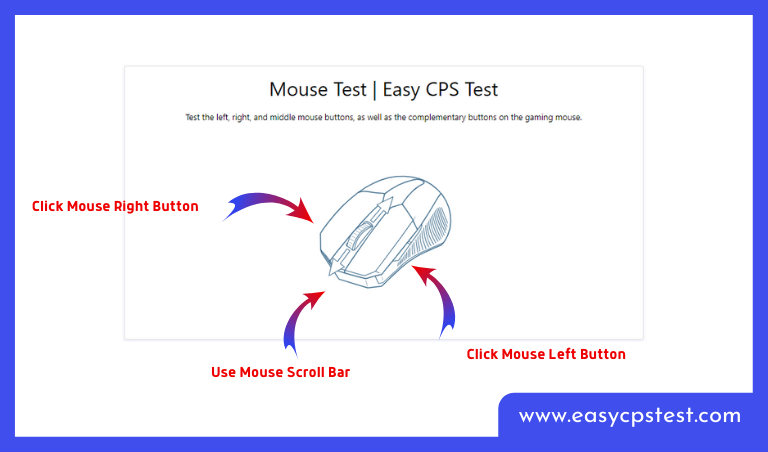
Mouse Buttons Test
Initially, gamers can check the left and right mouse buttons using the Mouse Test Speed program. However, check the performance quality of your Mouse. Hereafter, you can try the EasyCPSTest website to evaluate the clicking speed of your device and gamer.
To check the functioning of both the right and left buttons, move your cursor to the and start clicking to check the functionality. The lit-up buttons show the functionality of the Mouse through Test.
Henceforth, the left button of the mouse work on the direct approach like a Call to Action. For instance, as designating an object or performance. At the same time, the perfect and smart Mouse works indirect tasks on opening menus and objects.
Mouse Middle Button Test
Hence, the gamers use the best test to verify the efficiency of the Mouse’s middle button on the EasyCPSTest. Suppose you do not find those buttons, don’t rush. They are integrated with the scrollers.
The cursor’s navigation in the Mouse helps the gamer test the middle buttons efficiently. Here you can check it with the trial by tapping the center button. Check if you find the Mouse’s scroller lits up. Congrats, your Mouse is working.
Usually, the Mouse’s middle button is used to scroll the web page. At the time of internet surfing, gamers can use the middle button. The middle button easily opens and closes the tab of the browsers.
Mouse Scroll Wheel Test
Thereupon, the optimistic gamers who have doubted the functioning of the Mouse or inappropriate scrolling are the issues. The website can help to check the level of performance of the Mouse or touchpad by clicking testing. It’s satisfying to use that online service program without any considerable problems.
Furthermore, users can test the efficiency of the mouse or speed scrolling test. Now, find your cursor and start scrolling up and down on the official page. Moreover, if you see the arrows of up and down brightly lighting up, congratulations, your device is functional.
Afterward, you can scroll the wheel swiftly up and down on the web page. At the same time, you can create a list of documents without using the scroller present on the right of the page. So, you are lucky that your Mouse is pretty reliable to use.
Mouse Side Buttons Test
In the final testing, the gamer can confirm or set the level of the Mouse’s efficiency. The appropriate functioning side button mouse is swift to play the game with and all other operations.
Hereafter, if you are enthusiastic about improving the in-game performance, give the Mouse Polling Rate Test a chance to optimize it with the enthusiastic gaming experience. The test helps the user to navigate whether every button of the latest Mouse is working or not. For that, the user can check the Mouse’s lights, and if they are litten up, your mouse device is working properly.
Commonly, these extra mouse buttons are added to the gaming mouse and offer extravagant functions. Therefore, all extended mouse buttons are present in the latest variants of the Mouse. Those buttons give additional functions. Through those buttons, the user can set the various functions according to the user’s demand. But the default functions move ahead and back consequently.
Are You Looking For A Way To Test Your Mouse?
EasyCPSTest offers the distinctive Mouse Test that enables the users to measure the accurate working level. That allows the gamer to enjoy the FPS games completely. However, the user can monitor the Mouse’s clicking performance and other suitable metrics through the Mouse Test.
Like all other CPS Tests, the Mouse Test design enables gamers to find issues with the existing Mouse. And it gives helpful data about the improvement of the skill. That online software is entirely free, so users can enjoy it without investing any penny.
To provide accurate results of the Mouse Testing, we design a simple and easy interface for our users. So, without special training, the user can have the Mouse Test.
Features of Mouse Test
A simple and easy Mouse Test is an easy Test, which is helpful to review. That helps to check the basic features of the Mouse devices are working appropriately or not.
- Moreover, the Mouse Test is very convenient because it is equally helpful to test the ability of the wired and wireless Mouse whether you are playing an online game. You don’t need to download any extraordinary software or application to run the game or test.
- Furthermore, the Mouse Sensor Test tool is compatible with the browser, and it runs smoothly on the webpage. Simply hitting the touchpad or Mouse device buttons, you can assign the clicks and check the speed and efficiency of your device.
- The users can check the functioning of the Mouse or touchpad of the laptop or PC. However, the online test checks the performance of the Mouse equally to all operating systems, whether they are based on Windows or a Macbook.
- Hence, the web tools are highly responsive to the mobile hardware design. The design needs the external system of the mouse control to continue clicking through mobile.
- The simple and quick UI makes an effortless approach from any background for users. However, gamers use the Gaming Mouse Test to measure the difference in the efficiency of various brands. Like Logitech, Zowie and Redragon Mouse, etc.
How To Use Mouse Test?
For the user’s concern, we gave you a walk of the basic features and the functions of the test. You can measure the efficiency of your laptop’s touchpad or PC’s Mouse.
- First, try to find the test on your latest browser.
- Later, start tapping after setting the cursor on the web tool.
- Then, the beginning to test each Mouse feature back to back.
- Now, test the right and left buttons of the touchpad or Mouse.
- Finally, check the scroll motion of the touchpad or Mouse.
- Hereafter, start clicking on the middle button of your Mouse.
- In the absence of the middle button, scroll the wheel to test the function.
- Lastly, click on the side mouse buttons present in the gaming mouse.
- As the corresponding buttons lits up, your Mouse is working properly.
- Enjoy your error-free devices like Mouse or touchpads after the Mouse Test.
Conclusion
A mouse test is used to test the proper function of the mouse. There are different tools online like Pixel Circle that will help with the test. The instruction to test the mouse is discussed in the article. I hope this will provide enough information for the reader to try the mouse without downloading the software.
Frequently Asked Questions
The cursor starts moving when you hold your Mouse still is mouse drifting. That is a problem that closely every user faces in gaming life once. The reason is unkept Mouse needed a cleaning service or the hardware fault. So, if you see that your Mouse is drifting, unplug and re-plug it. Might be cleaning help you out with that problem.
Mouse debounce time bypasses the Mouse’s double-click by counting a pause between consecutive mouse clicks. However, the latency helps in smooth and swift clicks, eventually bypassing the double clicks through Mouse debounce.
The lagging is a factor that slows the speed of operation. So the Mouse input lag delays the inputting information and increases the response time between your Mouse and the system. Input lag or delay is dominant in wireless mouse devices compared to wired mice. If you want to get rid of mouse input lag, use the latest high-quality devices for gaming.